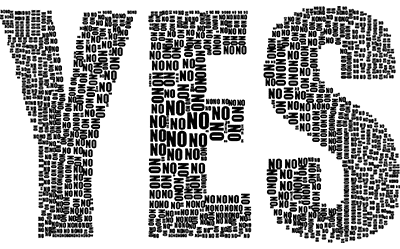21 Free SEO Tools for DIY SEOs
 Dive into 21 powerful, FREE tools that put website optimization in your hands. From keyword research to on-page tweaks and competitor analysis, equip yourself with the knowledge and resources to conquer search engines and skyrocket your website’s traffic.
Dive into 21 powerful, FREE tools that put website optimization in your hands. From keyword research to on-page tweaks and competitor analysis, equip yourself with the knowledge and resources to conquer search engines and skyrocket your website’s traffic.
- Uncover Competitor Links with Ahrefs’ Backlink Checker: Discover the top 100 backlinks pointing to any website or webpage, revealing insights for potential link-building opportunities. https://ahrefs.com/backlink-checker
- Get Instant SEO Insights with Ahrefs’ SEO Toolbar: Access key SEO data for any webpage you visit, including title, meta description, publication dates, word count, headings, tags, structured data, and alt text. https://ahrefs.com/seo-toolbar
- Tap into Popular Questions with AlsoAsked: Explore the “People Also Ask” questions featured in Google search results, providing valuable content inspiration aligned with user interests. https://alsoasked.com/
- Accelerate Your Website with Cloudflare: Enhance website speed with a free CDN and secure it with a free SSL certificate, a crucial factor for both user experience and Google rankings. https://www.cloudflare.com/
- Uncover Trending Keywords with Google Keyword Planner: Explore trending and seasonal keywords, even if primarily designed for Google Ads campaigns. https://ads.google.com/home/tools/keyword-planner/
- Address Technical Issues with Google Search Console: Identify and fix technical errors, submit sitemaps, monitor Core Web Vitals, and gain insights into Google’s indexed version of specific pages. https://search.google.com/search-console
- Identify Trending Topics with Google Trends: Track the popularity of topics over time, capitalizing on rising trends and avoiding content with declining interest. https://trends.google.com/trends/
- Preview Your Snippet with HigherVisibility’s Google SERP Snippet Optimization Tool: Visualize how your webpage will potentially appear in Google search results, optimizing titles, meta descriptions, and URLs for maximum impact. https://www.highervisibility.com/seo/tools/serp-snippet-optimizer/
- Streamline Outreach with Hunter.io Email Finder: Find professional email addresses quickly and efficiently for link-building efforts, even offering
- Assess Keyword Competitiveness with Ahrefs’ Keyword Difficulty Checker: Determine the difficulty of ranking for specific keywords using Ahrefs’ Keyword Difficulty (KD) score, ranging from 0 (easiest) to 100 (hardest). https://ahrefs.com/keyword-difficulty
- Generate Keyword Ideas with Ahrefs’ Keyword Generator: Discover the top 100 keyword suggestions for any seed keyword, along with important data like search volume and Keyword Difficulty. https://ahrefs.com/keyword-generator
- Discover Audience Interests with Keyworddit: Extract keywords from Reddit communities, uncovering topics that resonate with your target audience. https://www.highervisibility.com/seo/tools/keyworddit/
- Enhance Content Clarity with Merkle’s Schema Markup Generator: Create local business, FAQ, product, and other types of schema markup to help search engines better understand your content and display it more effectively in search results. https://ahrefs.com/blog/schema-markup/
- Analyze Page Speed with Pagespeed Insights: Assess your pages for Core Web Vitals like Largest Contentful Paint (LCP), First Input Delay (FID), and Cumulative Layout Shift (CLS), receiving scores and improvement suggestions. https://pagespeed.web.dev/
- Manage Meta Tags Effortlessly with RankMath: Add title tags, meta descriptions, OG tags, and other meta tags to your pages and posts without coding, plus address technical issues like redirects and broken links. https://rankmath.com/
- Guide Search Engines with Robots.txt Generator: Create a robots.txt file to control which pages search engines can access and index, essential for website organization. https://www.robotstxt.org/robotstxt.html
- See Unbiased Results with SERP Checker: View unpersonalized Google search results for any country, ensuring accurate real-time insights unaffected by user factors. https://www.serpchecker.com/
- Optimize Images with Shortpixel: Automatically compress, optimize, and resize images to improve page load speed, as large image files can significantly impact performance. https://shortpixel.com/
- Identify Website Issues with Ahrefs’ Site Audit: Scan your website for over 100 common SEO issues, track keyword rankings, and analyze backlink profiles to uncover opportunities and address potential problems. https://ahrefs.com/site-audit
- Inspect JavaScript Rendering with View Rendered Source: See how the browser renders a page’s HTML, including JavaScript modifications, aiding in troubleshooting and debugging. This is a feature within most web browsers’ developer tools. Access it by right-clicking on a webpage and selecting “Inspect” or “Inspect Element,” then navigating to the “Sources” or “Network” tab.
- Help Search Engines Find Your Pages with XML Sitemaps Generator: Create XML sitemaps, which list important content to assist search engines in discovering and indexing your pages effectively. https://www.xml-sitemaps.com/