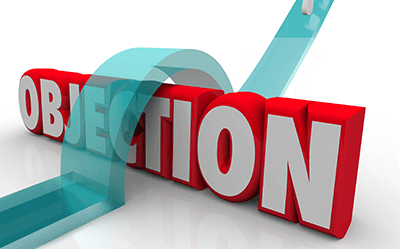Beat the Bots: Steal AI Overview Rankings Like a Traffic Ninja
If you’re not showing up in Google’s AI Overviews, your traffic is going to someone else. Here’s how SearchLogistics.com recommends you ethically “steal” the top spot—fast.
AI Overviews are changing how Google displays content—and who gets the clicks. If you’re an online marketer or SEO trying to keep your traffic intact (or sneak some away from your competitors), there’s a simple and surprisingly fast way to take over those AI Overview spots.
This step-by-step strategy lets you identify opportunities, reverse-engineer what Google’s AI likes, and insert yourself right into the summary. You don’t need to be a tech wizard – just someone willing to take 60 seconds per keyword.
Here’s how it works.
Step 1: Find Keywords You Already Rank for
Start by identifying keywords where you’re already on page one. You’ll use these to piggyback your way into AI Overview visibility.
Open Google Search Console and head to Search Results. Make sure “Average Position” is turned on.
Now apply this filter:
- Position → “Smaller Than” → 11
- Click “Done”
You’ll now see all the keywords you’re ranking in positions 1–10 for. Choose one to start. The closer you are to the top, the easier it is to leap into the AI Overview.
Step 2: Copy & Tweak the Current AI Overview
Google your target keyword and check whether an AI Overview appears. If it does, copy the first paragraph or two from that summary.
Then make it your own by lightly rewriting:
- Restructure a few sentences
- Swap in synonyms
- Personalize or localize if relevant
The goal here is to retain the informational intent but make it unique enough that it aligns with your brand and content – and avoids duplication.
Step 3: Add It to Your Content Strategically
Now plug your modified version into the top of your blog post, landing page, or product page – wherever it makes the most sense.
Google’s AI seems to love scannable, well-structured intros that answer the search query directly. Think: clear headers, short paragraphs, and zero fluff.
This isn’t about stuffing AI-style blurbs everywhere – it’s about showing Google you can deliver the best, most relevant answer in natural language.
Step 4: Request Reindexing in GSC
Once you’ve updated your content, go back to Google Search Console and inspect the URL you just edited.
Click “Request Indexing.” This prompts Googlebot to crawl your updated page and queue it for a reindex.
Pro tip: You may need to wait 24 hours or so before seeing any changes.
Step 5: Check Your Results
After a day or two, Google your keyword again and see if your content is now featured in the AI Overview box.
Even if you don’t take over the full summary, just being included boosts your visibility – and can drive serious clicks.
Many marketers report seeing AI visibility within 24 hours of making the change.
Why This Works
AI Overviews pull content from high-authority, relevant, well-structured pages that align with user intent. If you’re already ranking on page one, you’re in the running.
This tactic gives Google’s AI the signal and structure it’s looking for, without relying on guesswork or waiting around. It’s like handing the algorithm a cheat sheet – with your name on it.
Wrapping It Up
This process takes just 60 seconds per keyword, and you can repeat it across your site. In 30 minutes, you could potentially upgrade 30 pages for AI Overview inclusion.
You might not always steal the #1 spot, but even partial visibility in that box is a huge SEO win. More clicks, more trust, more traffic – without more content.
Ready to test it? Pick one keyword, follow the steps, and see how fast you can hijack your first AI Overview.